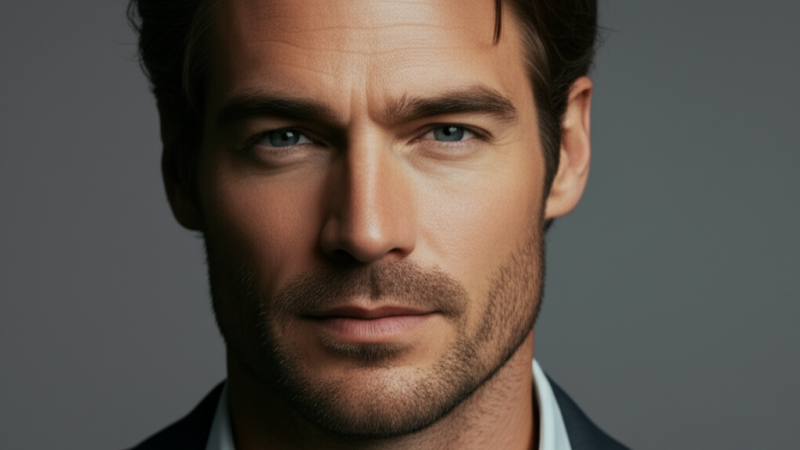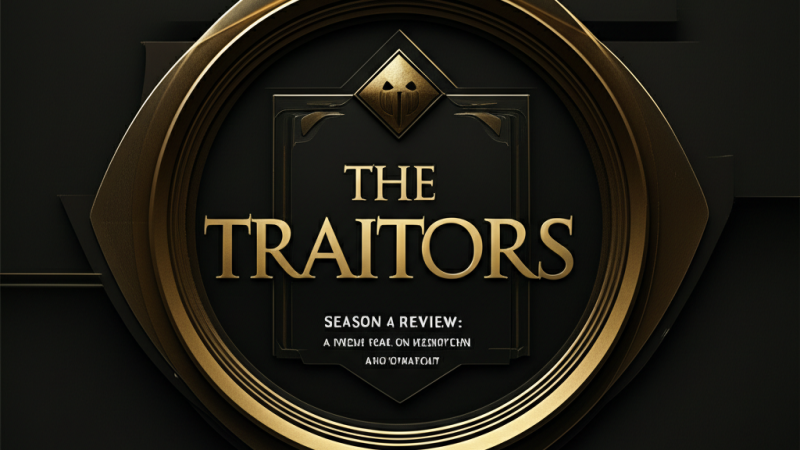What day is it today? Date, time zones, and quick checks

TL;DR:
- In Asia/Kolkata, today is Friday, 3 October 2025.
- Your local day can differ by time zone.
- Check on phone, computer, or smart speaker in seconds.
- Watch for locale formats like DD/MM/YYYY vs MM/DD/YYYY.
- Confirm before deadlines, travel, or meetings.
In Asia/Kolkata time, today is Friday, 3 October 2025.
If you are in a different region, your local day may differ. For example, parts of the Americas can still be on Thursday, 2 October 2025 when Asia is already on Friday. A few Pacific islands may reach Saturday, 4 October 2025 earlier than everyone else.
This guide shows quick ways to confirm the day and date on any device, plus common pitfalls to avoid.
Why your “today” can differ from mine
The world runs on time zones. Each zone offsets from Coordinated Universal Time, or UTC. When the clock passes midnight in one zone, it can still be the previous day in another. That is why scheduling across continents needs a simple check, even for something as basic as the day of the week.
Daylight saving time adds another layer, since some places shift their clocks in spring and autumn while others do not. When clocks change, the local time can jump forward or back by one hour, but the calendar date still rolls at midnight in that zone.
The fastest ways to check “what day is it today”
You do not need special tools. The quickest options are built into devices you already use.
On your phone
- iPhone: Look at the Lock Screen or top of the Calendar app. Siri also works. Say, “What day is it today?”
- Android: Check the home screen date widget or open the Clock or Calendar app. Google Assistant works too. Say, “Hey Google, what day is it?”
On a computer
- Windows: The taskbar clock shows day and date. Click it to expand a calendar view.
- macOS: The menu bar shows the day if enabled in System Settings, Date & Time. The Calendar app shows it at the top.
Linux: Desktop panels and the date command work. Open Terminal and type:
date
- You will see the current day and date for your system time zone.
On the web
- Type what day is it into a search engine.
- Or visit a reputable time site. These show the day and date for your detected location, and often for world cities.
With a smart speaker
- Say, “Alexa, what day is it today?”
- Say, “Hey Google, what day is it?”
- Say, “Siri, what day is it today?”
Avoid these two common mistakes
- Mixing date formats.
Many countries write dates as DD/MM/YYYY. The United States uses MM/DD/YYYY. If you see 10/03/2025, it can mean 10 March or 3 October, depending on locale. When in doubt, write out the month name, like 3 October 2025. - Forgetting time zones in invites.
Calendar links often convert to the viewer’s time zone. A 9 p.m. meeting in London on 3 October can show as 1:30 a.m. on 4 October in India. Always add the time zone when sharing times.
Quick planner: today across a few major time zones
Use this as a mental model. Your exact city may vary, but these examples show how the calendar can differ at one moment in time.
| Region | Example city | Likely local date when India is Friday, 3 Oct 2025 (morning) |
| North America, Pacific | Los Angeles | Thursday, 2 Oct 2025 |
| North America, Eastern | New York | Thursday, 2 Oct 2025 |
| South America, Eastern | São Paulo | Thursday, 2 Oct 2025 |
| Western Europe | London | Friday, 3 Oct 2025 |
| Central Europe | Berlin | Friday, 3 Oct 2025 |
| East Asia | Tokyo | Friday, 3 Oct 2025 |
| Australia, East | Sydney | Friday, 3 Oct 2025, late evening |
| Pacific islands near the International Date Line East | Kiritimati | Saturday, 4 Oct 2025 |
The point is simple. The calendar flips at different times around the world. Always check the local zone for the person or event.
How to set or confirm your time zone
Keeping your device on the right time zone prevents calendar errors.
iPhone
- Open Settings.
- Tap General.
- Tap Date & Time.
- Turn on Set Automatically for the correct city.
Android
- Open Settings.
- Tap System then Date & time.
- Turn on Set time automatically and Set time zone automatically.
Windows
- Open Settings.
- Choose Time & language then Date & time.
- Turn on Set time automatically and Set time zone automatically.
macOS
- Open System Settings.
- Click General then Date & Time.
- Enable Set time zone automatically using your current location.
If your device does not support automatic time, set the time zone city by hand. Pick a nearby city that shares your zone if your town is not listed.
Holidays and observances
Sometimes the day of the week is less important than whether it is a public holiday. Phones and calendars can show local holidays, but only if you add the right calendar.
- In Google Calendar, go to Settings, Add calendar, Browse calendars of interest, then add your country’s holidays.
- In Apple Calendar, open Calendar, Settings, and select Show Holidays Calendar for your region.
This helps you see long weekends, school breaks, or bank closures at a glance.
Check before you act: a small checklist
Use this quick list before you book, buy, or show up.
- Confirm today’s day and date on one trusted device.
- Confirm the time zone of the event or deadline.
- If sharing, write the time zone label, like IST, BST, or EDT.
- Write the month name to avoid format mix-ups.
- If needed, add the local holidays calendar to your app.
Example wording that avoids confusion
- “Let’s meet on Friday, 3 October 2025, 4 p.m. IST.”
- “The assignment is due by Thursday, 2 October 2025, 11:59 p.m. PDT.”
- “Flight departs Friday, 3 October 2025, 9 a.m. CET.”
Short, clear lines like these prevent missed meetings and late submissions.
What if your device shows the wrong day?
If your phone or computer shows a day that does not match your location:
- Turn on automatic time and time zone.
- Restart the device.
- Check for system updates.
- If you use a VPN, try turning it off. Some VPNs confuse location checks.
- Manually set the correct time zone, then toggle automatic time on again.
If the issue stays, compare with another device on a mobile network, not Wi-Fi. If they match, your router or VPN may be the cause.
Why it matters
The day and date drive bills, paydays, exams, launches, and travel. A one day slip can cost money or cause stress. A five second check saves you from that. Today in India, it is Friday, 3 October 2025. Confirm your local day now, then plan with confidence.
Sources:
- timeanddate, Current time and date by city, https://www.timeanddate.com/worldclock/, accessed 3 October 2025
- NIST, Official U.S. Time, https://time.gov/, accessed 3 October 2025
- IANA, Time Zone Database overview, https://www.iana.org/time-zones, accessed 3 October 2025